25. How to set Motion Detect Region ?
How to set Motion Detect Region
Step 1, click main menu

Step2, click Alarm
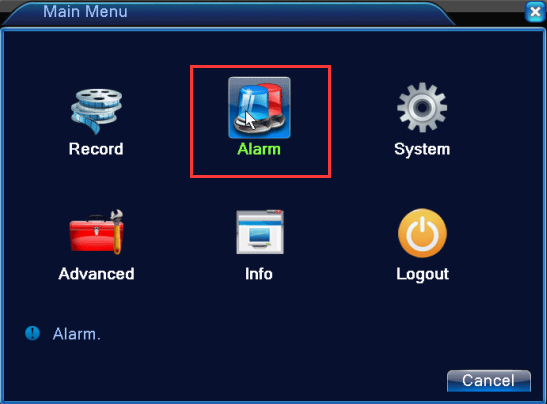
Step3, click Motion Detect

Step4,click set

Step 5, choose the region which you don’t want under motion detection.(red is the area which under motion detect, black is not under motion detect area), after finished choose area, right click mouse.

Step6, click ok to save setting

 EUR
EUR GBP
GBP JPY
JPY CNY
CNY SAR
SAR SGD
SGD NZD
NZD ARS
ARS INR
INR COP
COP AED
AED