20. Forget NVR Password
NVR-Forget NVR Password
1 Please click the “?” Then answer the right ”Safety question”,if you have save them before.Then you can login in your system.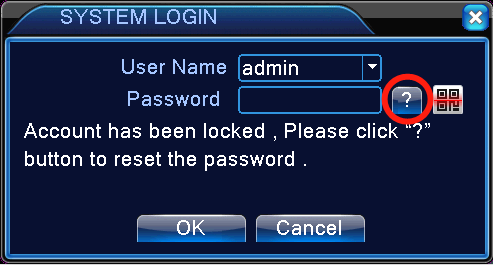
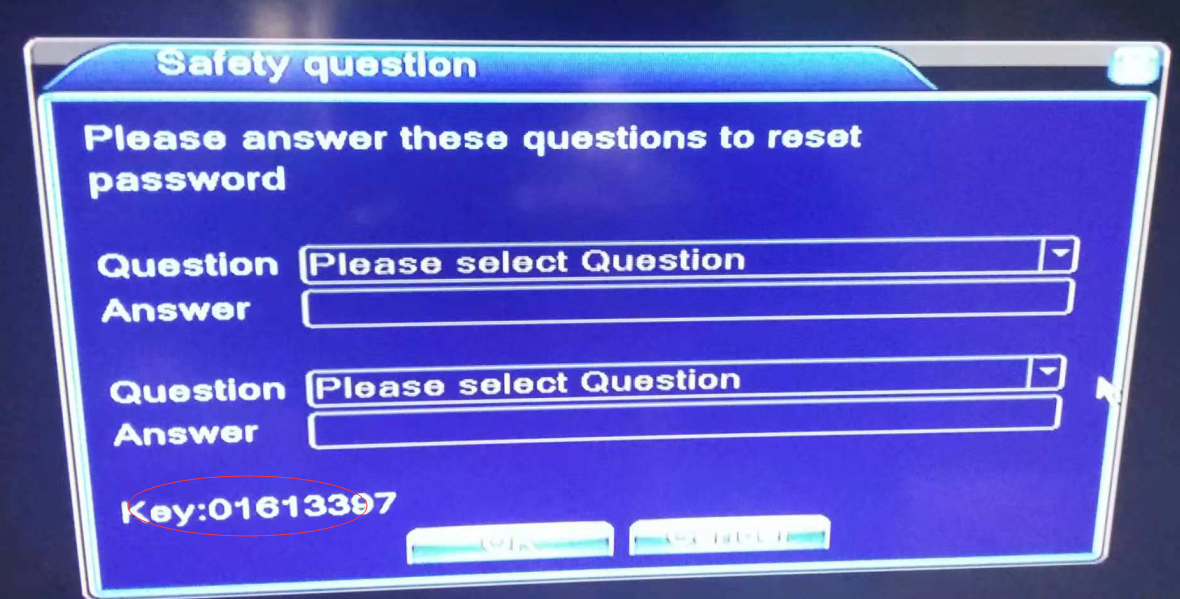
2 If you did not set your ”Safety question” yet,please check if there is a “key” number.If find it ,send it to us,we can provide a temporary supper password based on that.
3 If not find a “key” number.Just input wrong password for 5 times,the account would be locked.Check if there is a “key” number or QR code,send it to us.we can provide a temporary supper password based on that.
(after you restore the system to factory setting, the system default username is "admin" and the password is empty , needn't fill any words, just click "OK" ,go to next step.)
The below is "User name and password setting" guide, Hoping it can help you.
The User name and password setting, please refer the below to set up,
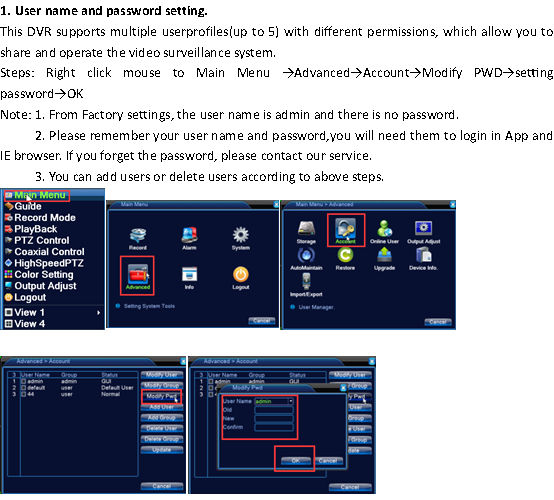
 EUR
EUR GBP
GBP JPY
JPY CNY
CNY SAR
SAR SGD
SGD NZD
NZD ARS
ARS INR
INR COP
COP AED
AED