17. How to Backup video?
How to Backup video
The system allows you to backup specific files from DVR onto an external USB drive.
The following instructions will show you how to find backup specific files.
The DVR support USB backup. After insert the USB storage Right click →Main Menu → Record → Back up→ tick storage area → Back up → select channel, time → Remove,set the time you want backup → Add, choose backup format: AVI → start.
By this way ,you can get the recorded video in USB.
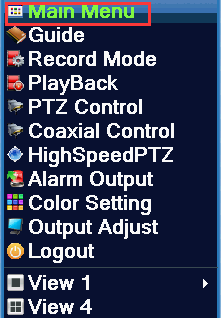

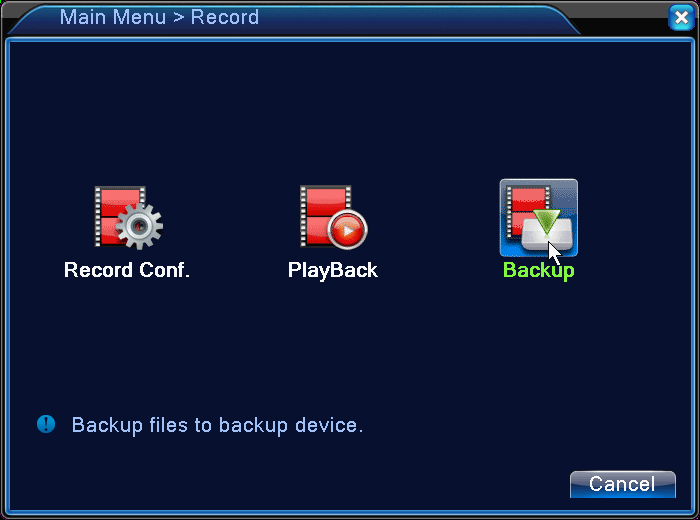
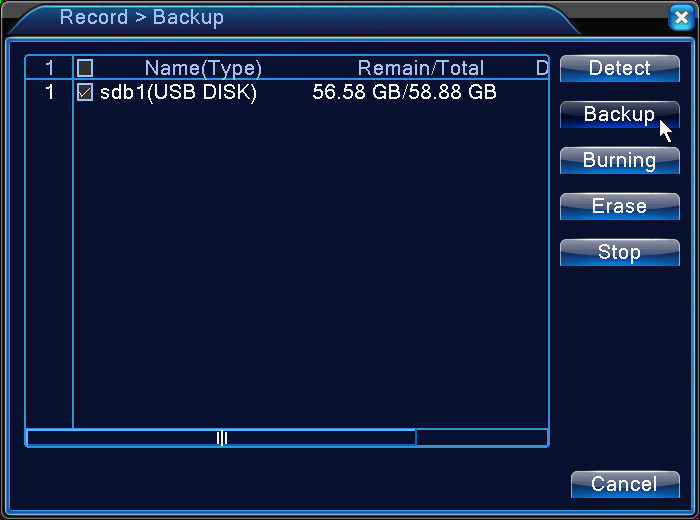
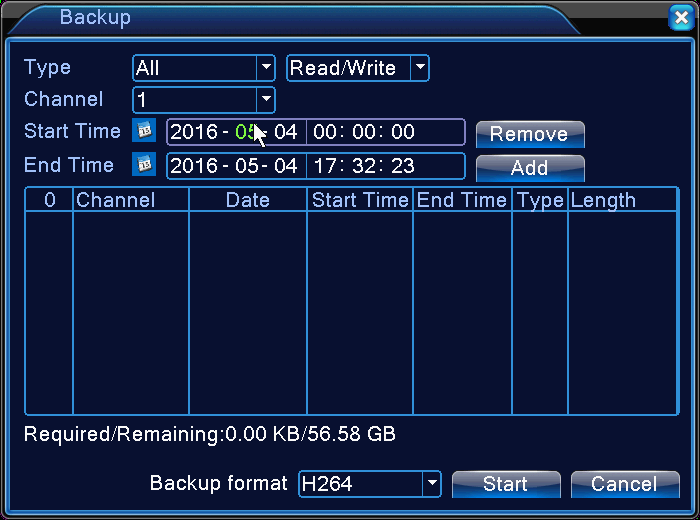
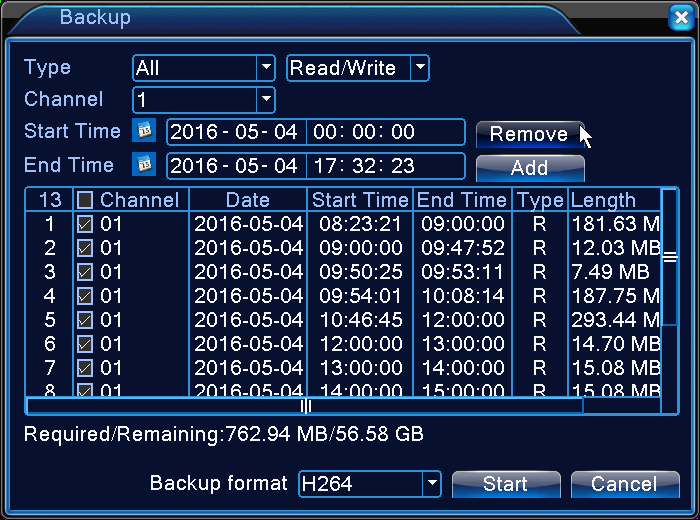
 EUR
EUR GBP
GBP JPY
JPY CNY
CNY SAR
SAR SGD
SGD NZD
NZD ARS
ARS INR
INR COP
COP AED
AED